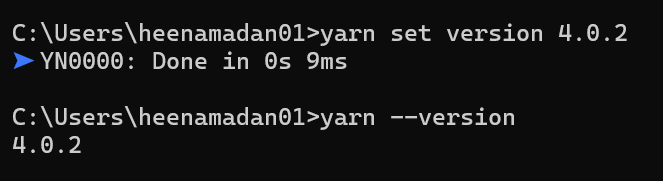Elasticsearch and Apache SolrCloud are both powerful,
distributed search engines built on top of Apache Lucene.
Both Elasticsearch and Solr are
released under the Apache Software License, however, Solr is truly open-source
– Community over code. Solr code is not always beautiful, but once the
feature is there it usually stays there and is not removed from the code
base. Anyone can contribute to Solr.
On the other hand, Elasticsearch
is technically open source, but less so in spirit. Anyone can see the source on
Github, anyone can change it and offer a contribution, but only employees of
Elastic can make changes to Elasticsearch,
Apache SolrCloud:
Schema-Based Search: Solr is schema-based and allows you to
define a schema for your data, including fields, field types, and analysis
chain.
Distributed Search Platform: Apache SolrCloud is a distributed search platform
built on top of Apache Lucene. It's known for its scalability and fault
tolerance.
RESTful API and Native Clients: Similar to
Elasticsearch, Solr provides a RESTful API for indexing and querying data. It also offers
native clients for Java, Python, and other programming languages.
Dynamic Clustering and Load Balancing: SolrCloud dynamically
distributes indexed data across a cluster of nodes and provides built-in load
balancing and failover capabilities.
Rich Query Syntax: Solr supports a rich query syntax
including full-text
search, filtering, faceting, highlighting, spatial search, and more.
Apache Project: Solr is an Apache Software Foundation
project with a large and active open-source community.
Built-in Replication and Security: SolrCloud provides
built-in replication
for data redundancy and security features like authentication and authorization.
ElasticSearch:
Distributed Document Store: Elasticsearch is a distributed document-oriented
search engine that stores data in JSON format.
Real-time Search and Analytics: It's optimized for near real-time search and
analytics, making it suitable for various use cases including log and
event data analysis.
RESTful API: Elasticsearch provides a RESTful API for indexing and
querying data, making it easy to integrate with various programming
languages and frameworks.
Built-in Scalability and Resilience: Elasticsearch is
designed to scale
horizontally, allowing you to add nodes to the cluster to handle
increasing data and query loads. It also provides built-in resilience features
like automatic shard replication and failover.
Rich Query DSL: It offers a powerful query DSL
(Domain Specific Language) for constructing complex queries including full-text
search, aggregations, filtering, and more.
Ecosystem and Plugins: Elasticsearch has a rich
ecosystem with various
plugins available for extending its functionality, including plugins for
monitoring, security, and data visualization.
Owned by Elastic NV: Elasticsearch is developed and
maintained by Elastic NV, the same company behind the Elastic Stack (formerly
ELK Stack), which includes Elasticsearch, Logstash, and Kibana.
Here is a tabular comparison between Solr/SolrCloud and
Elasticsearch, highlighting their key differences and similarities:
|
Feature/Aspect
|
Solr/SolrCloud
|
Elasticsearch
|
|
Developer
|
Apache
Software Foundation
|
Elastic
NV
|
|
Initial
Release
|
2006
|
2010
|
|
Primary
Use Case
|
Full-text
search, faceted search, enterprise search
|
Full-text
search, log and event data analysis
|
|
Architecture
|
Standalone
(Solr) and distributed (SolrCloud)
|
Distributed
|
|
Indexing
|
Requires
schema definition, can auto-detect
|
Schema-free,
flexible mappings
|
|
Query
Language
|
Solr
Query Language (based on Lucene)
|
Query
DSL (based on JSON)
|
|
Scalability
|
SolrCloud
supports sharding and replication
|
Built-in
sharding and replication
|
|
Data
Storage
|
Supports
various formats (XML, JSON, CSV)
|
JSON
format primarily
|
|
Faceting
and Aggregation
|
Advanced
faceting and filtering capabilities
|
Powerful
aggregations and metrics
|
|
Community
and Support
|
Large
open-source community, commercial support available via Lucidworks
|
Large
community, commercial support via Elastic
|
|
Installation
and Setup
|
Can be
more complex, especially for SolrCloud
|
Generally
easier to set up and configure
|
|
Cluster
Management
|
Managed
via Zookeeper in SolrCloud
|
Managed
via built-in APIs, Elastic Stack tools (Kibana, etc.)
|
|
Plugins
and Extensibility
|
Wide
range of plugins, extensible via Java
|
Extensive
plugin ecosystem, extensible via REST API
|
|
Performance
|
High
performance for read-heavy workloads, optimized for search use cases
|
High
performance for both search and analytics, optimized for large-scale data
|
|
Security
|
Basic
authentication and authorization, SSL, Kerberos (via plugins or external
solutions)
|
Built-in
security features, including TLS, RBAC, and more (with X-Pack)
|
|
Monitoring
and Management
|
Tools
available (e.g., Solr Admin UI), less integrated monitoring
|
Integrated
monitoring and management tools (e.g., Kibana)
|
|
Data
Visualization
|
Limited
to third-party tools (e.g., Banana, Grafana)
|
Native
support via Kibana, seamless integration
|
|
Updates
and Versioning
|
Regular
updates, but can be less frequent
|
Frequent
updates and releases, active development
|
Happy learning!