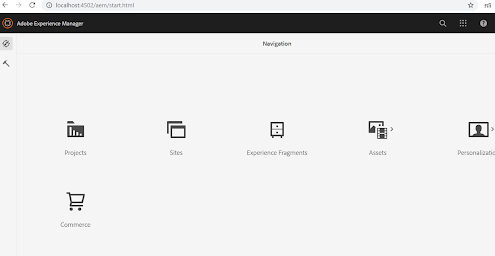Setting up a local development environment is the very first step when establishing an Adobe Experience Manager or AEM. Below is the prerequisite list to setup AEM on local.
Prerequisites:
Following softwares are required for installation on one’s
local environment:
AEM jar file- connect with Adobe to get jar file and license properties. You can get temporary license. If you working in an organization then you can coordinate with organization teams to get jar files.
Java( 8+) for AEM-6.5
java-11 for AEM sdk
Maven- 3.5+
Java Setup
Ø Download jdk-11 from official site. You can set up via zip extraction or directly with exe file.
For Java JDK 11- Path variables
that need to be set:
- Create the
system or user variables for the following:
- Open Advance system settings
- Click Environment Variables
Click New in System Variable and
add JAVA_HOME to set jdk. Click Ok.
Ø Maven setup
o Download maven from official
site.
o Extract and set up on your
machine. Please follow link to set up on windows:
o Setting up maven in system
variable. Refer above’s screenshot.
Same environment steps for maven.
Now click path in system variables.
Add below entries for java and
maven:
Click New and add below bin path
for “Java”
%JAVA_HOME%\bin
Click New and add below bin path for “Maven”
%MAVEN_HOME%\bin
Click ok and close environment variables.
Ø AEM Setup
o Copy aem jar file in any folder.
o Extract the file in a folder.
o Rename the aem-sdk jar file
inside to cq-author-p-4502
Paste license.properties files in his folder for aem 6.5 or below versions.
o There is one more dispatcher zip if you are installing aem-sdk.
Please ignore at this moment. It would be used for dispatcher setup.
o Open command prompt here
o Run below command to create
author instance on local machine:
java -jar cq-author-p4502.jar in command prompt.
when prompted to enter a password
use “admin” as password.
o Server will be up in 4-5 minutes
and the AEM console will open on port 4502.
o It means author instance
is running on 4502 port.
o Following screen comes up when
the server is up:
o You need to login with the
userId/password as admin/admin
and following screen opens and
you are good to go! 😊
Similarly,
setup publish environment by renaming jar file to “cq-publish-p-4503”.
It means your publish instance will run on 4503 port.
To start server manually- use below command:
Go to crx-quickstart /bin folder
double click start.bat file for windows
or
run ./start in terminal for mac/linux